cohost is not on a traditional smartphone app store. however, you can use your phone's browser to add cohost to your home screen as an app.
TABLE OF CONTENTS
Installing the cohost app on iOS
Step 1: Open cohost.org in Safari and tap the share button (the square with an up arrow) at the bottom of the screen to open the share menu.
Step 2: Scroll down and tap "Add to Home Screen."

Step 3: Edit the title to whatever you'd like and tap "Add" in the top right corner of the screen.
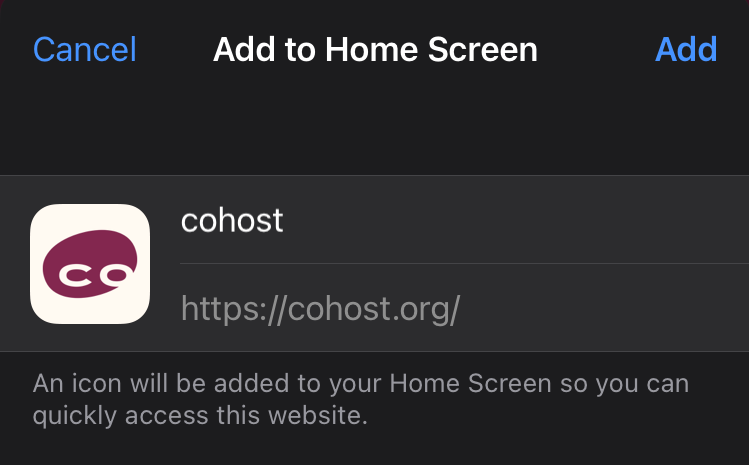
Step 4: Enjoy cohost on mobile!

Installing the cohost app on Android
Step 1: Open cohost.org in Chrome and tap the menu button (three dots) in the top right corner.
Step 2: Scroll down and tap "Install app."
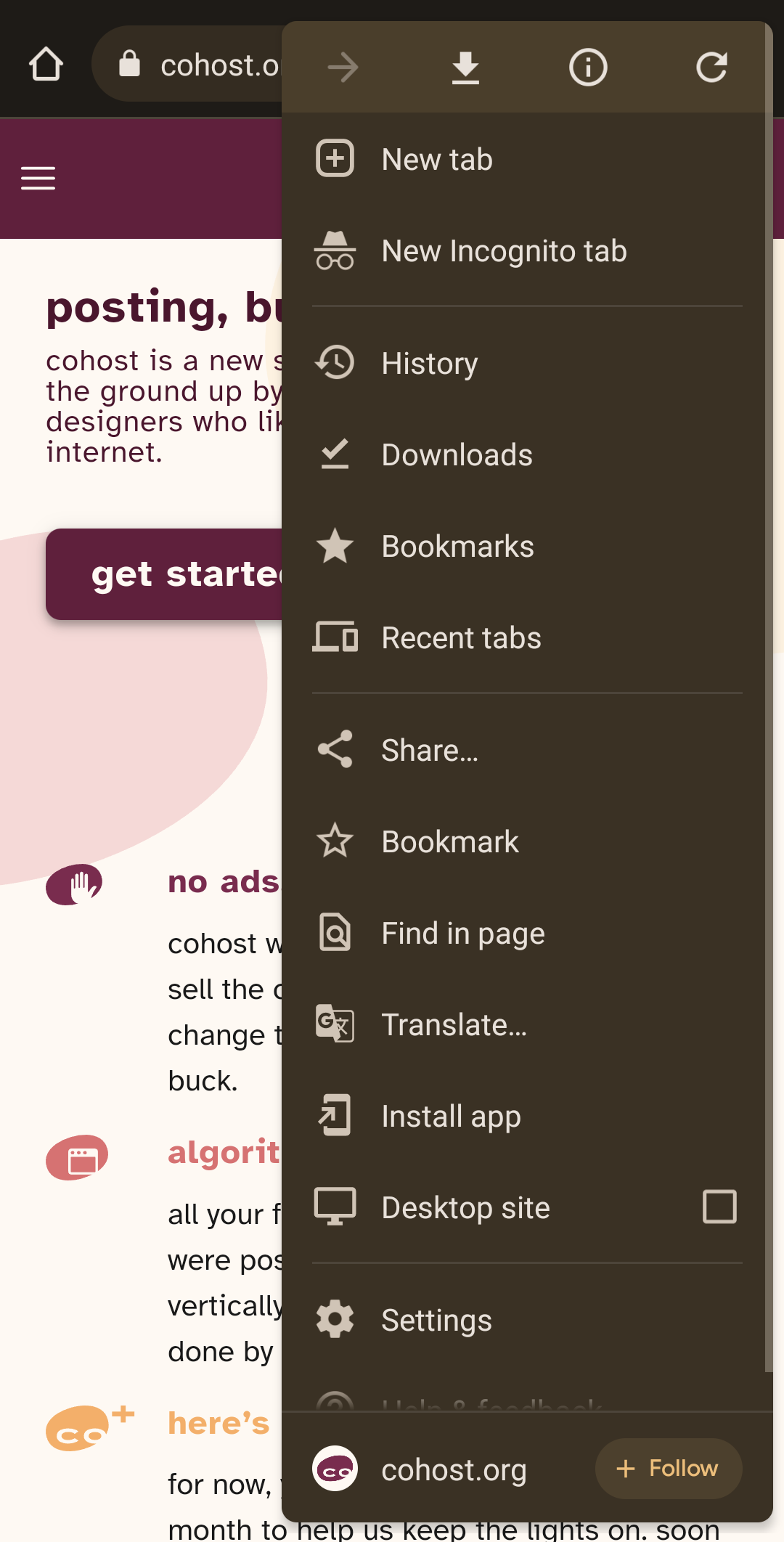
Step 3: Edit the title of the icon to whatever you'd like and tap "Install" in the bottom right corner of the screen.


